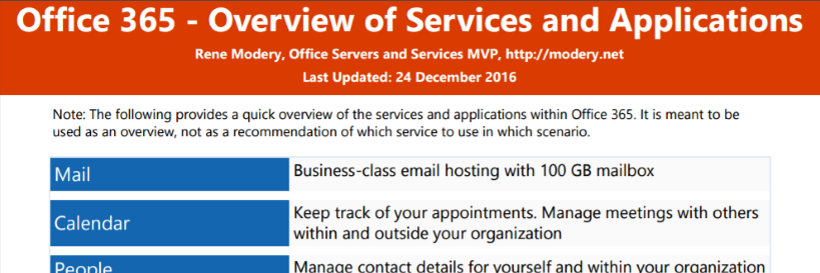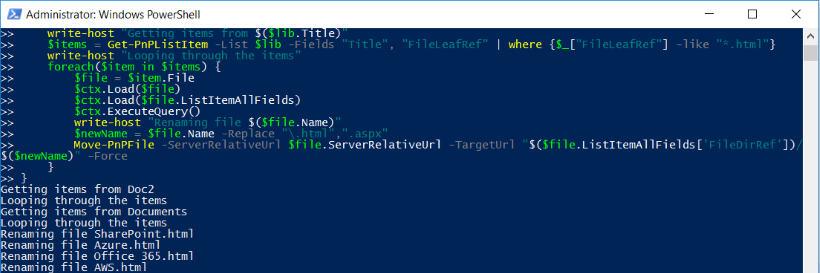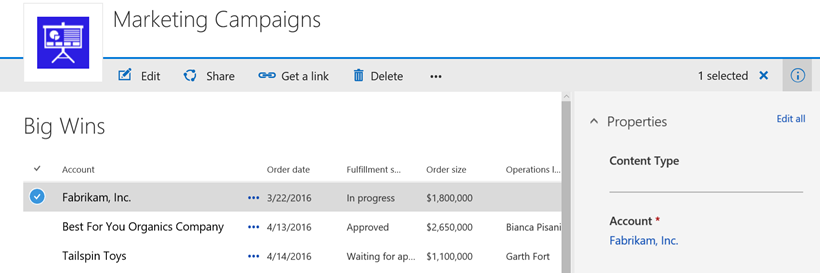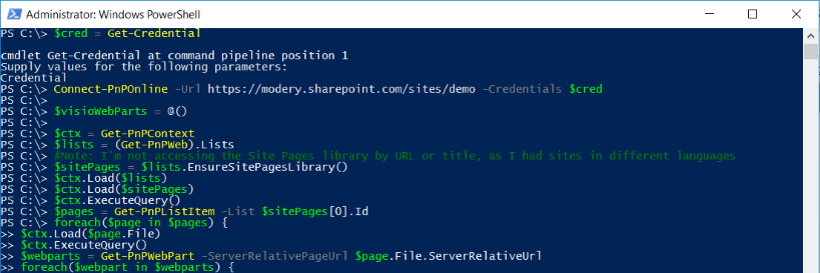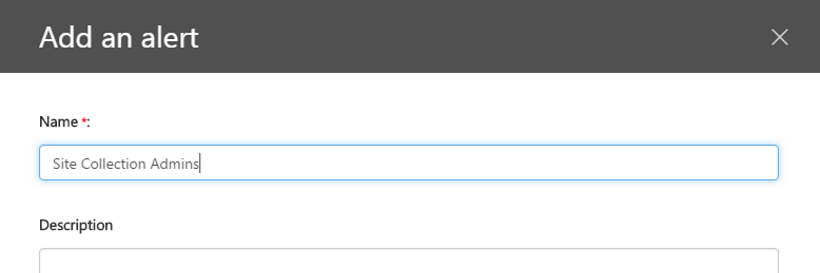I’ll finish this year’s Office 365 Advent Calendar with a small overview of the Office 365 Services and Applications. Basically, the following document contains all current services and applications with a short description. You can use this document as a starting point for your organization, your customer, or anyone else with whom you want to discuss the Office 365 suite. Office 365 – Overview of Services and Applications (pdf)