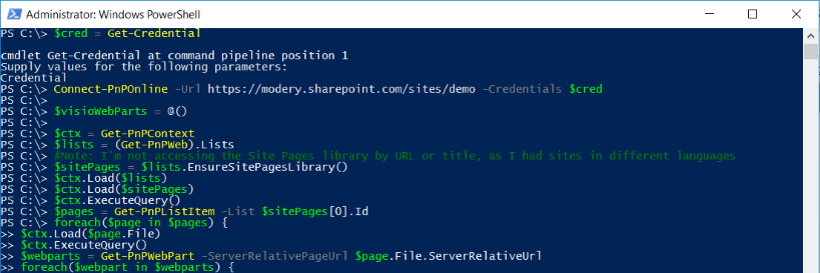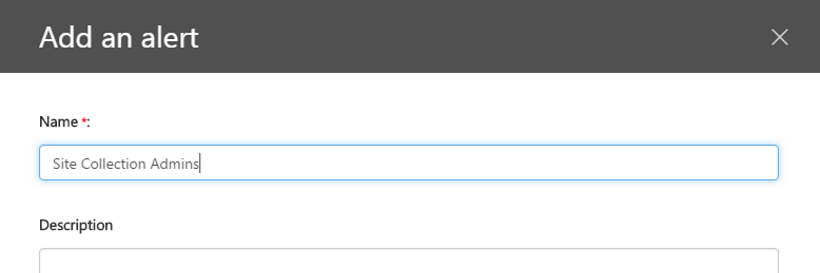Scenario Sometimes you may need to figure out where a specific type of web part has been used. Today, I’ll show you how you can check all pages in your Site Pages library for a specific web part. I’ve had this code for a while as I was looking for some specific web parts (Content Editor) before. Yesterday, I briefly saw a blog post on dev.office.com announcing the deprecation of the Details